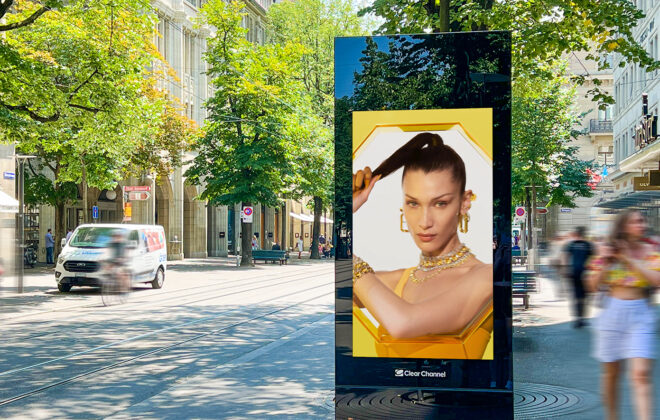Questions and answers for your poster booking on plakat.ch
Why should I book online?
Benefit from the online discount and book the desired poster site easily and flexibly. You can start right here.
Which poster formats / types can I book online?
The following formats can be booked online:
F200 Cityformat adehsive billboard: 117,5 cm wide x 170 cm high illuminated billboard (scrolling billboard/TriVisiion panel): 119 cm wide x 170 cm high
F12 Landscape format adhesive billboard, illuminated billboard (scrolling billboard/TriVision panel): 268,5 cm wide x 128 cm high
F24 Large format adhesive billboard: 268,5 cm width x 256 cm height
F4 World format adhesive billboard: 89.5 cm wide x 128 cm high illuminated poster: 90.5 cm wide x 128 cm high
With each booking you can choose several formats. Poster production also depends on the format. Here you can read about design and production.
How much in advance can a poster site be booked?
Booking for the coming year usually commences at the start of October of the current year.
How do I pay?
The following payment methods are currently available:
- Advance payment
- Credit card
Who prints my posters and what should I pay attention to?
Here you can read about design and production.
What is the deadline for delivering posters?
Posters should be delivered at least 14 days before the display period commences. If delivery is late it is not possible to guarantee the proper completion of the order.
Delivery address: Clear Channel Schweiz AG, Chrummacherstrasse 2, CH-8954 Geroldswil
Whom can I contact in case of questions or problems?
See contact details here.
How can I analyse the impact of my campaign?
On request we will be happy to provide you with an analysis of the performance of your media.
Can I amend or cancel a booking once it has been confirmed?
Information about this can be found in our Terms and Conditions: see Importan Documents.
How can I find the poster site I want?
Enter the desired location or street name into the search box. You can then sort the sites shown by display period and/or format.
You can zoom in and out of the map as desired. Click on a poster site to see more information about it.
I can’t find a poster site that I saw on the street.
How can I narrow my search?
Select the display period and/or poster format as well as the desired location or street name.
How can I find out if a poster site is available for a specific period?
Enter the desired booking period into the search box. Unavailable poster sites are marked as inactive.
Click on a poster site to see additional information, including a calendar function which displays booked and available display periods in colour.
How can I select poster sites?
Click on the shopping cart symbol to add a poster site to your campaign. The symbol is in the additional information window which appears when you click on a poster site.
What information is shown in the details window?
- Site no.
- Address, place
- Format
- Quality
- Type
- Language
- Position
- Price overview (7 days)
- Selected posting period
What information will I find in my selection?
You will see a summary of the poster sites you have selected, including information such as site no., street, place, format, period selected, price per posting site and total costs.
How long are the sites I selected reserved for?
The sites you selected are reserved for you for a maximum of 15 minutes during the booking process. They are automatically checked again for availability when you click «Continue» and once again when payment is confirmed. A message will appear to let you know if any of the sites have become unavailable during the booking process.
How can I make a firm booking?
Click on «Continue» (in «Your campaign») to access the page containing your personal details. Confirm your details and accept our T&Cs, then click «Continue» to be taken to the payment options page. Here you will find a summary of the poster sites you have chosen, the total price and billing address. Select a payment type and click on «Confirm booking». You will then receive an e-mail confirmation with full details of your order. The booking confirmation is also saved in «My profile – orders».
Why can’t I proceed to payment after selecting a site?
- One or more of the sites you have selected is subject to restrictions on advertising tobacco, alcohol, politics, religion or erotic merchandise. Please click «Yes» to confirm that you have seen the notification and that the subject of your advertisement(s) is not concerned with any of the categories stated.
- You have exceeded the max. gross volume of CHF 25’000. Complete the form and one of our key account managers will contact you by phone or e-mail as soon as possible.
Where can I change my saved profile details?
You can change your profile details right here.
Use of data
Clear Channel Switzerland and its branch offices are committed to protecting your Personal Data. The way we do that is changing in line with European legislation. Remember: you can always update your preferences with us at any time. If you have any questions that are not answered by our Privacy Policy, contact us. mydata@clearchannel.com